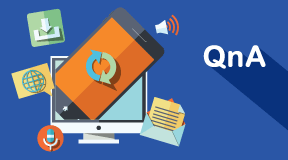Charge Guam WiFi

$5 a day For Guam
- * Size : 11cm x 9cm
- * Speed : 22M/bps (on average)
- * Use time : 16 hours
- * Standby time : 48 hours
- * Charging time : 3 hours
- * Connects up to 15 devices
- * Unlimited Data

$5 a day For Guam
- * Size : 10cm x 6cm
- * Speed : 22M/bps (on average)
- * Use time : 6 hours
- * Standby time : 10 hours
- * Charging time : 2 hours
- * Connects up to 10 devices
- * Unlimited Data
Of the two models that we provide, a device will be picked randomly.
No registration needed !
Make online reservations without registering. You can verify/cancel/change your reservation at any time.
No extra day charge if returned during AM !
Returns made between 00:00~11:59am will not count toward rental days. PM returns are between 12:00~23:59.
Connects up to 15 devices !
Connects up to 15 devices. Connect iPad, Smart Phone, Tab, Laptop, any Wi-Fi capable devices. Multiple connections may affect the speed.
Unlimited Data !
When using WiFi services under other carriers, when the data limit is reached, speeds will either drop or stop working all together. E-com provides unlimited data with our WiFi so that you can enjoy browsing at 4G-LTE speeds.
Reduced prices, Faster Speeds !
20 times faster browsing speeds than Roaming. With just one device, many participants can connect and reduce roaming charges.
Convenient and Portable !
Take it with you anywhere! Compact size makes it convenient and portable.
Rental and Return at Airport !
Rental processing at Airport booth and return before departure. Faster processing with online reservation.
Speedy After Service !
If a problem occurs with the rented device, you can call or message our Guam office(989-7788) . We will solve the issue or exchange your device right away.
 Have a wonderful trip
Have a wonderful tripwith E-com's WiFi !
 Have a wonderful trip
Have a wonderful tripwith E-com's WiFi !
Device Contents
Main device+1 battery+charger+bag
How to use Device details

| Icons | Name | Description |
|---|---|---|
| Signal Strength | Shows current signal strength. | |
| Battery Status | Low battery notification will show on the screen. |
|
| Number of connections |
Shows number of connected devices. |
|
| Message/Alert | Network notification icon. |
|
| Network indicator | Current network indicator. | |
| Battery boost | Charging through another source indicator. |

| Icons | Name | Description |
|---|---|---|
| Signal Strength | Shows current signal strength. | |
| Battery Status | It will blink when battery is low. |
|
| Number of connections |
Shows number of connected devices. |
|
| Message/Alert | Show alerts/messages. Click to view. |
|
| 4G LTE/3G | Shows 4G-LTE/3G connection.. | |
| Roaming | Roaming-Not applicable. |
How to use WiFi Setup